PocketDial
A downloadable MIDI plugin for Windows, macOS, and Linux
Overview
PocketDial is a non-destructive real-time MIDI quantizer that allows you to dial in the pocket of your MIDI performances. Perfect for those lo-fi quintuplet/septuplet beats (and hopefully other things too)!
Demo video: https://youtu.be/Lb1hpcZHpVQ
VST3, AU
Download the latest version of PocketDial, then unzip and place the individual files into the appropriate plugin folders for your respective DAWs
For Mac, this usually means:
VST3 --> ~/Library/Audio/Plug-Ins/VST3 AU --> ~/Library/Audio/Plug-Ins/Components
And for Windows, this usually means:
VST3 --> C:\Program Files\Common Files\VST3 AU --> Not supported :(
Below are a few examples of how you can set up PocketDial in various DAWs. The example projects are also available in the ExampleDAWProjects folder.
Currently tested DAWs: Logic Pro, REAPER, Ableton Live
(Make sure to use the AU version!)
Select PocketDial from the MIDI FX slot of your track, before the instrument slot:

Add PocketDial as an FX, before any instruments:

(Make sure to use the VST3 version!)
This one's a bit more involved -- the way I did it was with 3 tracks:
- MIDI In -- Put your input MIDI clip on this track
- PocketDial -- Add PocketDial to this track, and set the input to track 1 (MIDI In)
- MIDI Out -- Add your virtual instrument/output to this track, and set the input to track 2 (PocketDial)
Arm tracks 2 and 3 for recording, and you should be good to go:
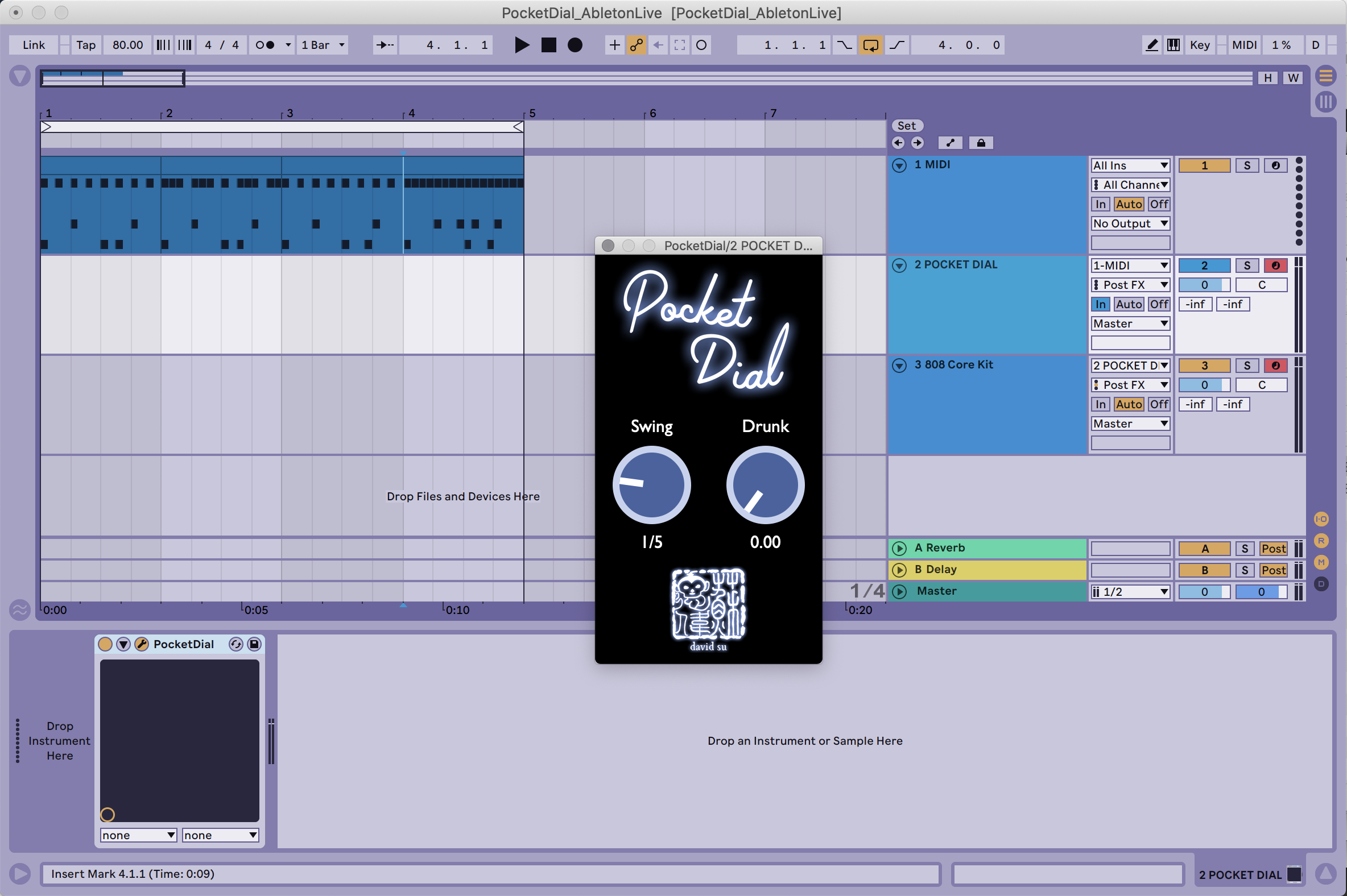
If you end up using this with any other DAWs I'd love to see a screenshot of your process and add it to this section :)
Please get in touch if you end up making any cool music, sounds, or games using this, as well as if you have any questions or comments!
| Status | Released |
| Category | Tool |
| Platforms | Windows, macOS, Linux |
| Rating | Rated 3.7 out of 5 stars (3 total ratings) |
| Author | David Su |
| Genre | Rhythm |
| Tags | audio-plugin, audio-unit, groove, MIDI, Music, Music Production, quantization, VST, vst3 |
Download
Click download now to get access to the following files:

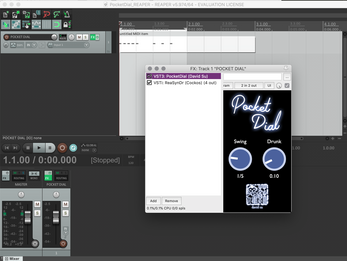
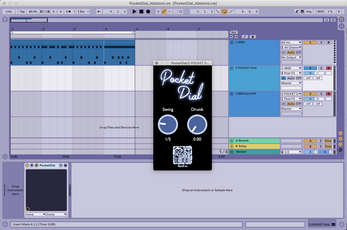
Comments
Log in with itch.io to leave a comment.
Not working on Fl Studio.
Hi! Can you share a screenshot/details of how you have the plugin setup in FL Studio? I don't have FL Studio myself but a screenshot might at least help debug.
I did come across this page on MIDI out -- the "Controlling internal VST plugins" looks like it could be helpful:
https://www.image-line.com/fl-studio-learning/fl-studio-online-manual/html/plugi...
You can use like this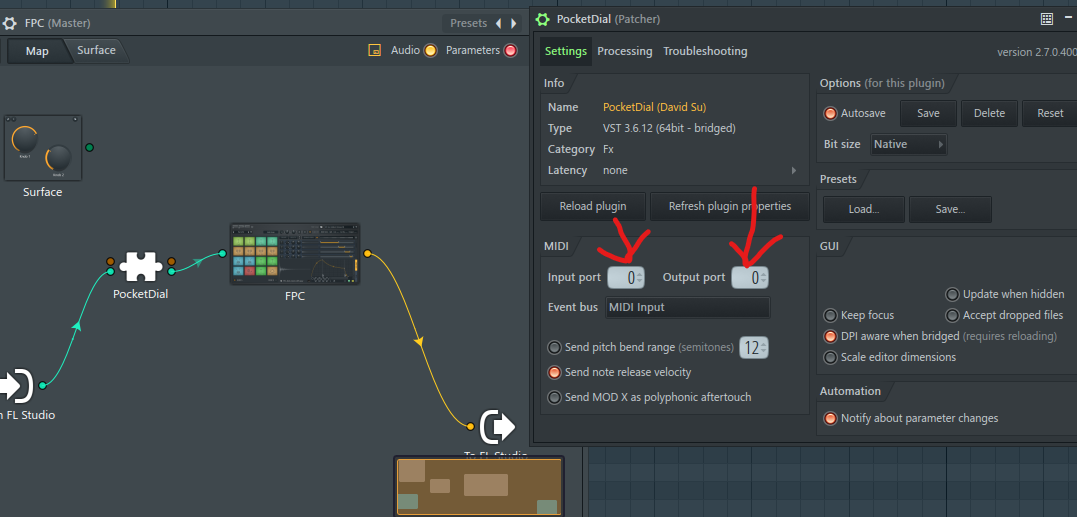
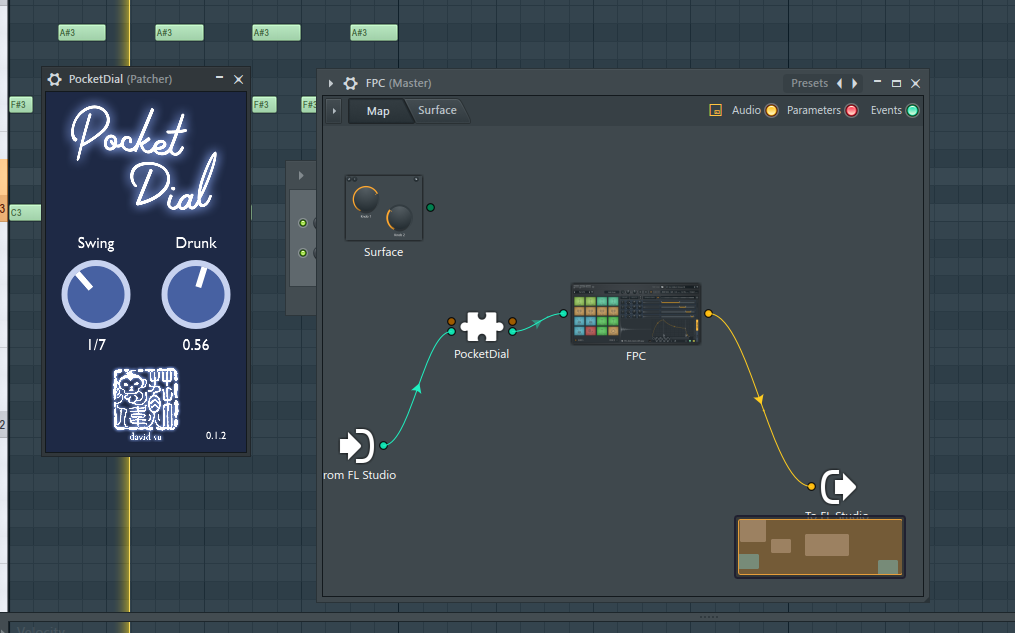
or