Melodrumatic
A downloadable audio plugin for Windows, macOS, and Linux
Overview
Melodrumatic is an audio plugin that lets you "pitch-shift" via delay (i.e. the Doppler effect) to turn unpitched audio into melodies. Controllable via MIDI or mouse :)
Demo video: https://youtu.be/KpkDhlis1zw
VST3, AU, AAX, Unity
Download the latest version of Melodrumatic from the releases page, then unzip and place the individual files into the appropriate plugin folders for your respective DAWs (or Unity!)
For Mac, this usually means:
VST3 --> ~/Library/Audio/Plug-Ins/VST3 AU --> ~/Library/Audio/Plug-Ins/Components AAX --> /Library/Application Support/Avid/Audio/Plug-Ins Unity --> [YourProjectName]/Assets/Plugins
And for Windows, this usually means:
VST3 --> C:\Program Files\Common Files\VST3 AU --> Not supported :( AAX --> C:\Program Files\Common Files\Avid\Audio\Plug-Ins Unity --> [YourProjectName]\Assets\Plugins
For Unity projects, install the plugin (audioplugin_Melodrumatic.bundle on Mac, audioplugin_Melodrumatic.dll + audioplugin_Melodrumatic_UnityScript.cs on Windows) into [YourProjectName]/Assets/Plugins.
(NOTE: The screenshot examples are in Ableton Live, but the steps should be relatively similar for any DAW you use; currently the plugin has been tested with Ableton Live, Logic Pro X, and REAPER)
1. Insert Melodrumatic as an effect on the track whose output you'd like to pitch-shift (this can be either an audio or a MIDI track).
2. Create a MIDI track.
3. Route the MIDI track's output to the track that Melodrumatic resides on...
... and specifically to Melodrumatic.
4. (optional) If you have an external MIDI controller, assign that as the input to your MIDI track so that you can control Melodrumatic live!
1. Insert Melodrumatic as an effect onto the desired Audio Mixer (the plugin will show up as audioplugin_Melodrumatic). 
2. (optional) Right-click parameters and select "Expose parameterName to script" in order to control Melodrumatic through scripting! 
NOTE: Since the Unity plugin normalizes parameter values to a 0-1 range, in order to treat the Delay Time parameter as MIDI notes you'll need to re-scale the values. This can be done by quantizing values to steps of 0.0078125 (i.e. 1/128).
Please get in touch if you end up making any cool music, sounds, or games using this, as well as if you have any questions or comments!
Source Code
Available on GitHub :)
| Status | Released |
| Category | Tool |
| Platforms | Windows, macOS, Linux |
| Rating | Rated 4.7 out of 5 stars (3 total ratings) |
| Author | David Su |
| Tags | Audio, audio-plugin, audio-unit, delay, MIDI, Music, Music Production, pitch-shift, VST, vst3 |
Download
Click download now to get access to the following files:





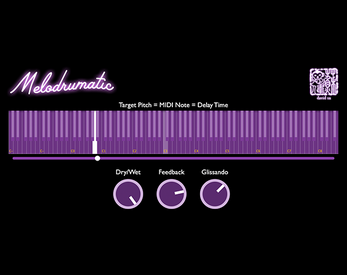
Comments
Log in with itch.io to leave a comment.
I can't get Ableton to route specifically to the Melodrumatic on midi out after choosing the proper audio channel. Feeling a lil dense today. It's probably simple but my logic is failing me. Images enclosed. It's grayed out says TRACK IN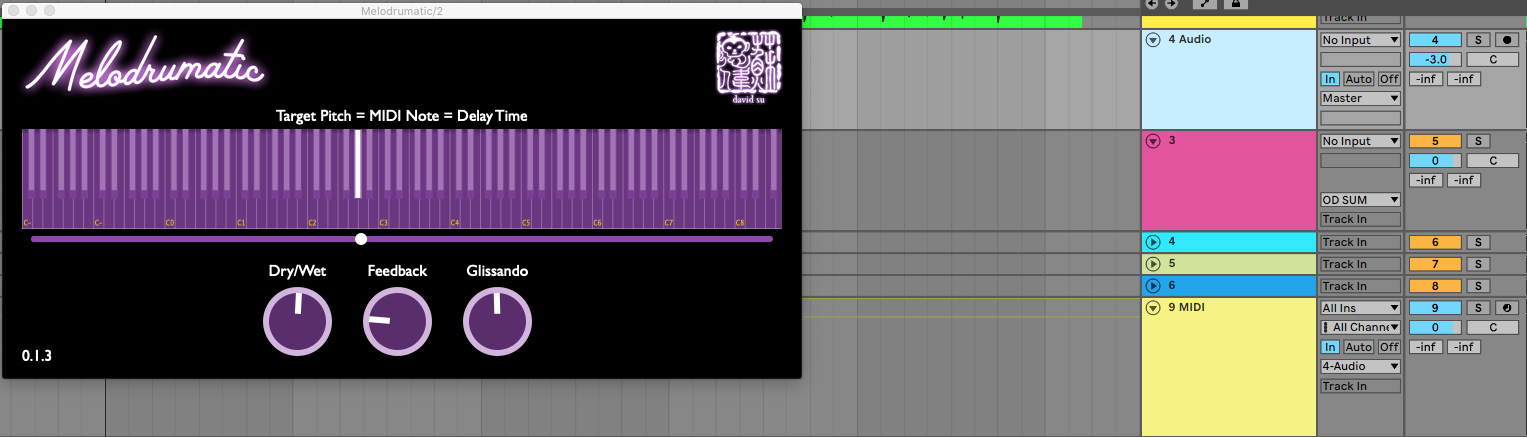
Hey there! Can you make sure that the MIDI track doesn't have any plugins with audio output on it? i.e. the "volume meter" on the track should be dots that show MIDI velocity, instead of a VU meter.
Here's a screenshot of an example, where track 1 is a MIDI track without any plugins (and routes successfully), track 2 is a MIDI track with a plugin (and has the same "Track In" output channel you're describing), and track 3 is an audio track with Melodrumatic on it:
Let me know if that works for you!
Yes Sir! That worked. Wow. All these years and I didn't know the plug ins on the track affected that. Thank you!
I sometimes think about my old Rat Shack "reverb". This is a lot more fun. Thank you.
Aw thanks so much! I hadn't heard of the Rat Shack reverb but from the description it sounds quite nifty, especially the line -> mic input distortion. I'll have to give it a try!
Mine (upper left) got used for distortion as well.
I had a rat shack vst plug on my pc!
Hey, I recently acquired this plugin but I appear to be having trouble implementing it. It appears to only have nib files which from what I was able to look up are specifically for Mac use and I am trying to use this in FL Studios 20 but I think it requires a .dll instead. I could be wrong, was wondering if someone could help me figure this out if possible.
Hey! Thanks for checking this out and sorry the plugin isn't working for you. I'll look into this but it may be a little while just because of some other stuff on my. Let me know if you're able to get it to work in the meantime!
I just released a new version which should fix this issue -- let me know if it works for you and thanks for your patience!